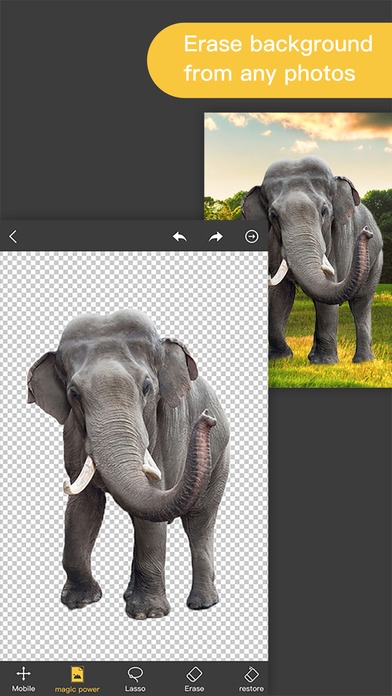KnockOut 2- Photo Cut and Paste for PhotoShop Edit.or 1.0
Free Version
Publisher Description
From the markers of Knockout and GhostLens:Knockout 2 has finally arrived to take your photo editing fun even further by offering most powerful cutout tool and image blending features! &# &# &# &# &# &# &# &# &# &# &# &# &# &# &# &# &# &# &# &# &# &# &# &# &# &# &# &# &# &# &# &# &# Try the most awesome photo cutout and cut me in app- KnockOut, that allow you to make translucent profile and shadow Cutout, especially complex hair edge Cutout, and create professional grade superimposed or juxtaposed photos on your iPhone! Just with one step(Cicle the object that you want to cut out),make a sticker out of any photo by using our magical photo cutout tool! You don't need know how to use the complex software(like "Photo Shop" and "Illustrator").Well now you can with one step of the app!The image which one maintaining transparency background can be used with other apps . KnockOut is so EASY TO USE and allows you to make hilarious pics in unbelievable places. With its Photo Chop Background Adjuster to Superimpose your images and with its WIDE range of backgrounds and POWERFUL features, You can do a lot of unimaginable thing, like you can go to so many places and occasions in a snap. Fooling your friends just became a bit more wicked!
Requires iOS 7.0 or later. Compatible with iPhone, iPad, and iPod touch.
About KnockOut 2- Photo Cut and Paste for PhotoShop Edit.or
KnockOut 2- Photo Cut and Paste for PhotoShop Edit.or is a free app for iOS published in the Screen Capture list of apps, part of Graphic Apps.
The company that develops KnockOut 2- Photo Cut and Paste for PhotoShop Edit.or is Chen Qizhang. The latest version released by its developer is 1.0.
To install KnockOut 2- Photo Cut and Paste for PhotoShop Edit.or on your iOS device, just click the green Continue To App button above to start the installation process. The app is listed on our website since 2016-09-03 and was downloaded 1,402 times. We have already checked if the download link is safe, however for your own protection we recommend that you scan the downloaded app with your antivirus. Your antivirus may detect the KnockOut 2- Photo Cut and Paste for PhotoShop Edit.or as malware if the download link is broken.
How to install KnockOut 2- Photo Cut and Paste for PhotoShop Edit.or on your iOS device:
- Click on the Continue To App button on our website. This will redirect you to the App Store.
- Once the KnockOut 2- Photo Cut and Paste for PhotoShop Edit.or is shown in the iTunes listing of your iOS device, you can start its download and installation. Tap on the GET button to the right of the app to start downloading it.
- If you are not logged-in the iOS appstore app, you'll be prompted for your your Apple ID and/or password.
- After KnockOut 2- Photo Cut and Paste for PhotoShop Edit.or is downloaded, you'll see an INSTALL button to the right. Tap on it to start the actual installation of the iOS app.
- Once installation is finished you can tap on the OPEN button to start it. Its icon will also be added to your device home screen.